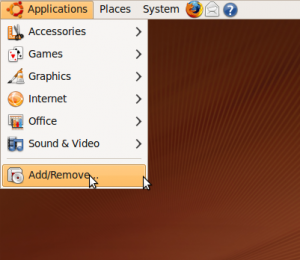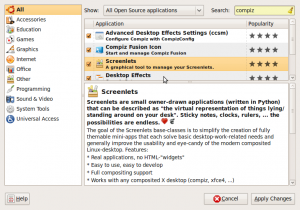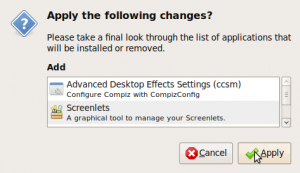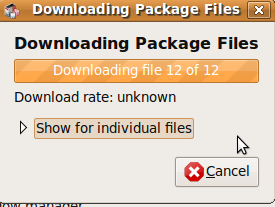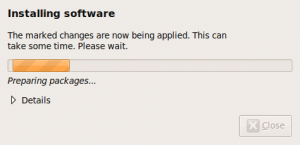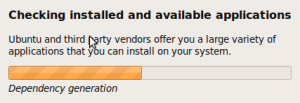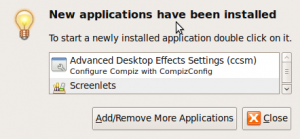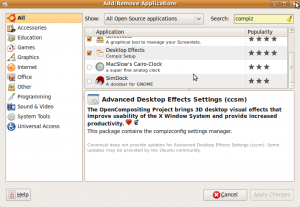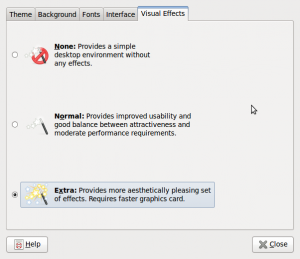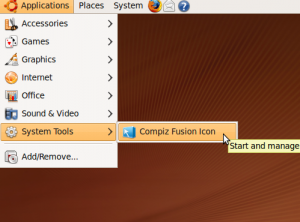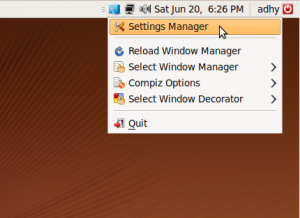TOT conducted in the framework of the OSS menindaklajuti Minister Circular No. SE/01/M.PAN/3/2009 about Legal Use of Software and Open Source Sotware environment central and local governments, the use of this software is expected by the end of 2011 to be implemented.
In his speech Kadis. Transportation and Kominfo Drs. H. Imih Misbahul Munir, MSI, welcomed by the legal use of OSS software, even Tasikmalaya City Government through Mayor Dad has issued Circular No. 027/589/Dishubkominfo dated May 15, 2009, addressed to the OPD (Organization of Local Government) to immediately and accelerate at the same time requires the use of legal software Tasikmalaya City Government OSS environment.
The use of OSS will have an impact on cost savings and appreciate the work of his own nation's children. At the end of his speech asked Mr. Imih TOT suluruh participants to really training, so that the Traffic and implementation of HR increased migration to open source as expected.
While the Ministry of Research and Technology, represented by Kasubbid. Non-Commercial Items, adding that the use of OSS-based legal software, is a solution to overcome the problem of telling the illegal use of software, but can suppress software piracy rate in Indonesia and can increase the efficiency of the budget.
On this occasion the Research and Technology has provided a symbolic form of a book about the OSS policy in Indonesia and the CD distributions to Mr. Head Archipelago. Hubkominfo and to Mr. STMIK Foundation chairman.
TOT activities to force 20 (terahir) was followed by as many as 53 participants comprising of every municipal government environmental OPD from Tasikmalaya and Garut Regional Government, Ciamis, Banjar and Kebumen. (amar / IGOS)
source:http://www.igos.web.id