Add/remove…">1 First click Application -> Add / remove ...
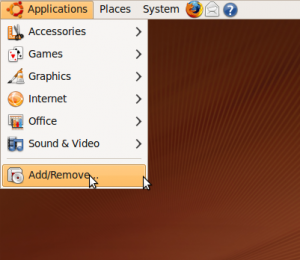
compiz.., setelah itu beri centang lalu –> click Apply canges…..">2.Well then searce -> compiz .., after that last check settings -> click Apply canges ... ..
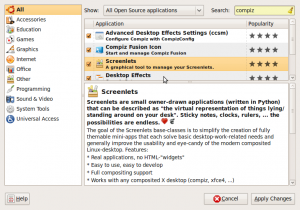
compiz.., setelah itu beri centang lalu –> click Apply canges…..">
Apply…">3.Then click -> Apply ...
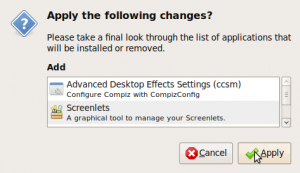
Apply…">
4. The Best package files ...
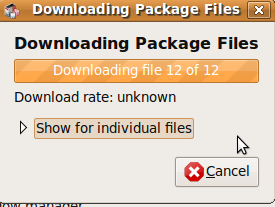
5. Installation applications ... ..
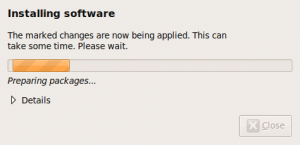
6. Checks Application ....
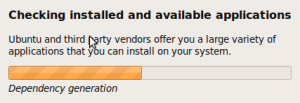
7. The complete lali pengistallan click Add / remove Applicatiom more ...
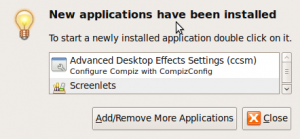
8. Clos after install add / remove ..
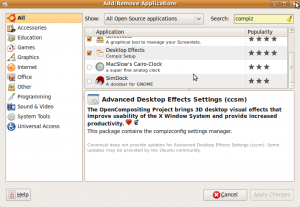
kanan pada desktop –> click canges desktop background….">9. Then click -> right on the desktop -> click the desktop background ... canges.
visual effect">10. After the show then click -> visual effects
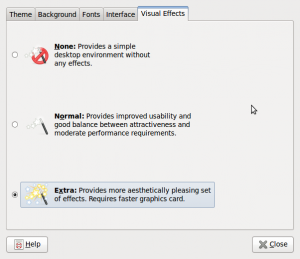
visual effect">
Aplication –> System Tools –> Compiz Fusion Icon…">11. Then click -> Application -> System Tools -> Compiz Fusion Icon ...
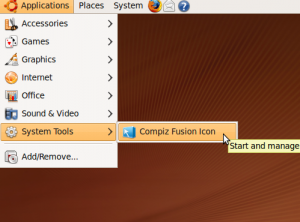
Aplication –> System Tools –> Compiz Fusion Icon…">
click kakan pada icon tersebut –> click setting manager….">12 Well at the top right will display the icon and Compiz -> click on the icon points out -> click settings manager ....
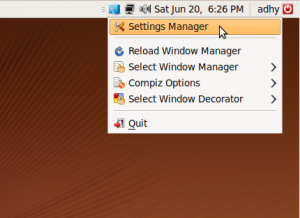
click kakan pada icon tersebut –> click setting manager….">
Read the rest of this entry »
source: adhy06


Tidak ada komentar:
Posting Komentar